08/23/2016-08/29/2016
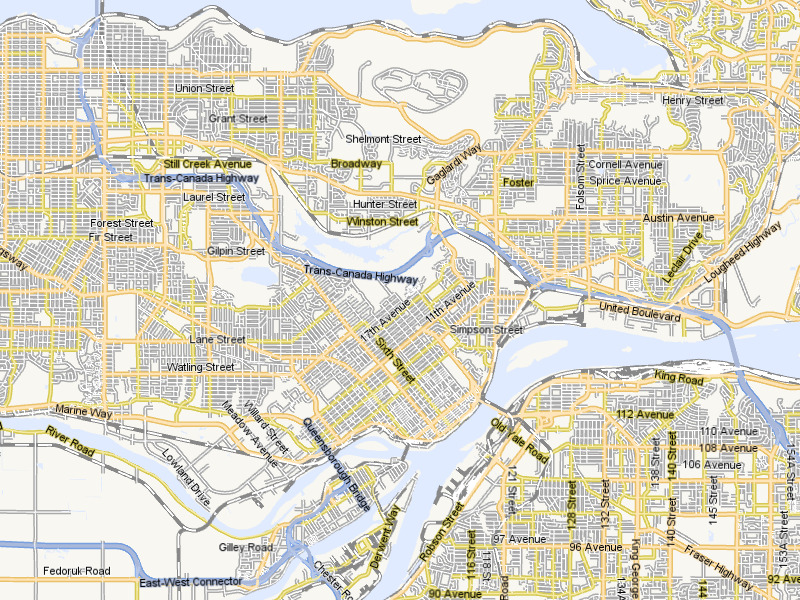 Part of a technology demonstration of Paul Norman’s Vector Tiles – with client-side rendering 1 | © OpenStreetMap Mitwirkende CC-BY-SA 3.0
Part of a technology demonstration of Paul Norman’s Vector Tiles – with client-side rendering 1 | © OpenStreetMap Mitwirkende CC-BY-SA 3.0
Mapping
- Sometimes the notes left by the Navmii users (supposedly to help OSM mappers improve the map) are not very helpful.
- All you OpenStreetMappers storing images in Mapillary? Guess what — HERE Maps is going to use them to update their maps too!
- A ‘totally confused’ mapper starts a lengthy discussion on the tagging list on how to tag freeway lanes approaching an exit.
- Marc Zoutendijk points out an interesting problem in tagging restaurants which offer multiple cuisines. How does one add multiple values to the cuisine key?
- The tagging mailing list discussed whether and how speed limits (when there is actually no limit) should be tagged.
- Martin Koppenhoefer wonders why
name=*tag is used fornatural=cave_entranceand suggests usingcave:name = *instead. - The official aerial imagery of canton Basel-Stadt (Switzerland), taken in April 2015, is now available for mapping at Mapproxy service of Swiss OSM Association.
- Kreuzschnabel gives an example why « armchair » mapping via seemingly good Bing imagery still needs attention in order not to impair our data. (automatic translation
- Nammala outlines a way of using Mapillary data to keep OSM turn restrictions up to date.
Community
- Falk (if you’re not familiar, think « the German Rand-McNally or Bartholomew ») introduced
(automatic translation) their new outdoor navigation device Tiger Blu. It has a Bluetooth interface and offers a range of OSM-based maps covering 31 European countries or regions via Falk Activity Manager.
- OpenSnowMap adds a tile usage policy in plenty of time to prepare for the northern-hemisphere winter.
- In the city of Duitama, Colombia, a group of OSM enthusiasts collected GPS traces for all bus routes in the city.
Imports
- User MiroJanosik has written a diary entry about importing the conscription numbers (a central-European system of house numbers) of one town from cadastre to OSM and then verifying by survey.
- Encoding coordinates by combining several words is nothing new. In Nigeria it is already happens, said at least the one who has imported it into OSM.
OpenStreetMap Foundation
- Martijn van Exel shares the Corporate Membership’s final draft for review in the OSMF-talk mailing list.
Events
- The videos from FOSS4G 2016 in Bonn are now available.
- State of the Map Latam (25th-27th of November in São Paulo, Brasil), the annual conference for the Latin America OSM community, invites proposals for talks and workshops. Deadline for submission is September 25th. There are scholarships available and attendance is free.
- At FOSS4Gbe (the Belgian edition of FOSS4G), there will be an OSM booth. OSMF is looking for interested volunteers to staff the booth.
Humanitarian OSM
- For his PhD thesis, Chul Hyun Park has interviewed members from HOT on their roles as volunteers in crisis management.
- Doctors Without Borders introduces a mobile app called MapSwipe to enable smart phone users to help map remote regions. MapSwipe is a part of the larger Missing Maps project.
- In wake of the recent earthquakes in Italy, European Space Imaging and Planetek Italia provided high-resolution satellite imagery to HOT to map the damaged infrastructure. To support those concerned, volunteers in Italy created a task to help.
Maps
- Laser Atelier created this detailed laser engraved paper map of Tokyo with OSM data.
switch2OSM
- Marine Scotland (the Scottish Government department) use OpenStreetMap as their default base map in their National Marine Plan Interactive website. This layer integrates bathymetry data with OSM land data and is provided by Oceanwise, a British company providing Marine GIS services.
Licences
- Mozilla « breathes a petition of fire » at EU copyright laws, reports the Register. Mozilla Foundation says: « We need to build into the law flexibility, through a UGC exception and a clause like an open norm, fair dealing, or fair use, to empower everyday people to shape culture and conversations online and keep the Internet awesome. »
- Simon Poole asks for feedback on the updated privacy policy for OSMF before it is decided by the board as an official policy.
Software
- Mapbox opens up access to the Mapbox Studio dataset editor, a tool for creating and editing geospatial data in your browser.
- The next version (0.5.4) of the Python Overpass API wrapper is now available.
- Federico has developed a Telegram bot, named SearchAroundBot, for searching and editing POIs on OSM. He also invites people to make suggestions of any improvements they’d like to see.
Programming
- [1] Paul Norman did an experiment with ClearTables, generating vector tiles on his own and with client-side rendering using Tangram. He also published a demo site.
- A summary of Michael Zangl’s work on JOSM as a part of Google Summer of Code 2016
- Hartmut Holzgraefe summarizes his latest work on improving his Maposmatic instance.
- Kamalpreet Kaur Grewal from India has sent out an email to the dev mailing list about his interest in contributing to ‘Detection of Vandalism’ project.
- Tom MacWright presents the work results of the iD developers, in modularizing the editor’s code. This will allow modules to be written for iD in the future.
Releases
| Software | Version | Release date | Comment |
|---|---|---|---|
| Maps.me iOS * | 6.3.3 | 2016-08-18 | Search fixed, new map data |
| Osmose Backend | 1.0-2016-08-22 | 2016-08-22 | No info |
| Mapillary iOS * | 4.4.10 | 2016-08-23 | iOS 10 support, bug fixed |
| Mapbox GL JS | v0.23.0 | 2016-08-24 | Five new functions, performance enhancements and some bugs fixed |
| ODL Studio | 1.3.5 | 2016-08-24 | Update notifyer, two bugs fixed |
| Vespucci | 0.9.7 | 2016-08-24 | Too much, please read release info |
| Locus Map Free * | 3.18.7 | 2016-08-25 | BRouter configuration, some fixes |
| Maps.me Android * | var | 2016-08-25 | GPS error fixed, new map data |
| QGIS | 2.16.2 | 2016-08-26 | No infos |
| OpenLayers | 3.18.1 | 2016-08-29 | Patch of the recently published 3.18.0 |
Provided by the OSM Software Watchlist.
(*) unfree software. See free software.
Did you know …
- … that you could generate maps like the ones on the back page of fantasy novels?
- … the Import Guidelines which apply for all imports and include the constraint to use a dedicated account for imports?
- … these « live » public transport maps (showing where buses actually are), reported by Streckensucher – VBB (Verkehrsverbund Berlin-Brandenburg); Alexander Matheisen – Transit Visualization Client – Travic and Jochen – ÖPNV in Ulm.
OSM in the media
- Arnulf Christl, co-organizer of the Bonn FOSS4G, stated in an interview in Bonner-General Anzeiger the meaning of open source systems for geographical information. The basis for the data required for this is OpenStreetMap.
(automatic translation)
Other “geo” things
- The (independent) Google Earth blog speculates that Google is threatened by a $15 million penalty due to Indo-Bangladeshi border issues including numerous unanswered enclaves contradicting Indian legislation. These enclaves still show up on Google Maps. OSM has clarified this long ago.
- ‘Migrations in Motion’, an animated map, shows how different species in North America will migrate as a result of climate change.
- With Uber planning to roll out self-driving cars, there is need for better maps and navigation technology to overcome dependence on communication with the rider.
- The historic digital maps by Map Edinburgh’s Social History (MESH) project blends the picture of contemporary Edinburgh provided by OpenStreetMap with historical geological and cartographic data.
- German radio station Deutschlandradio Kultur discussed (translation) the impact of digitalisation and cross-linkage on general mapping procedures and map usage, emphasizing the growing importance of dynamic, use-oriented mapping based on movement profiling over merely descriptive maps.
Upcoming Events
| Dónde | Qué | Fecha | País |
|---|---|---|---|
| Taipei | Taipei Meetup, Mozilla Community Space | 05/09/2016 | |
| London | Missing Maps London Mapathon | 06/09/2016 | |
| Stockholm | Mapathon and Wiki Loves Monuments meetup | 11/09/2016 | |
| Lyon | Rencontre mensuelle mappeurs | 13/09/2016 | |
| Zaragoza | OpenStreetMap Spain Association at the Wikimedia-ES conference | 16/09/2016 | |
| Zaragoza | Spanish 10th anniversary mapping party | 17/09/2016 |
Note: If you like to see your event here, please put it into the calendar. Only data which is there, will appear in weeklyOSM. Please check your event in our public calendar preview and correct it, where appropiate..
Long Term Dates
| Dónde | Qué | Fecha | País |
|---|---|---|---|
| Brussels | HOT Summit 2016 | 22/09/2016 | |
| Brussels | HOT Summit Missing Maps Mapathon | 22/09/2016 | |
| Brussels | State of the Map 2016 | 23/09/2016-26/09/2016 | |
| Metro Manila | State of the Map Asia 2016 | 01/10/2016-02/10/2016 | |
| Taipei | Taipei Meetup, Mozilla Community Space | 03/10/2016 | |
| Dresden | Elbe-Labe-Meeting | 08/10/2016-09/10/2016 | |
| Berlin | Hack Weekend | 15/10/2016-16/10/2016 | |
| Karlsruhe | Hack Weekend | 29/10/2016-30/10/2016 | |
| Sao Paulo | State of the Map Latam 2016 | 25/11/2016-27/11/2016 |
This weekly was produced by Hakuch, Laura Barroso, Nakaner, Peda, Polyglot, Rogehm, SomeoneElse, SrrReal, derFred, jinalfoflia, kreuzschnabel, mgehling, muramototomoya, seumas, wambacher.