2024/07/25-2024/07/31
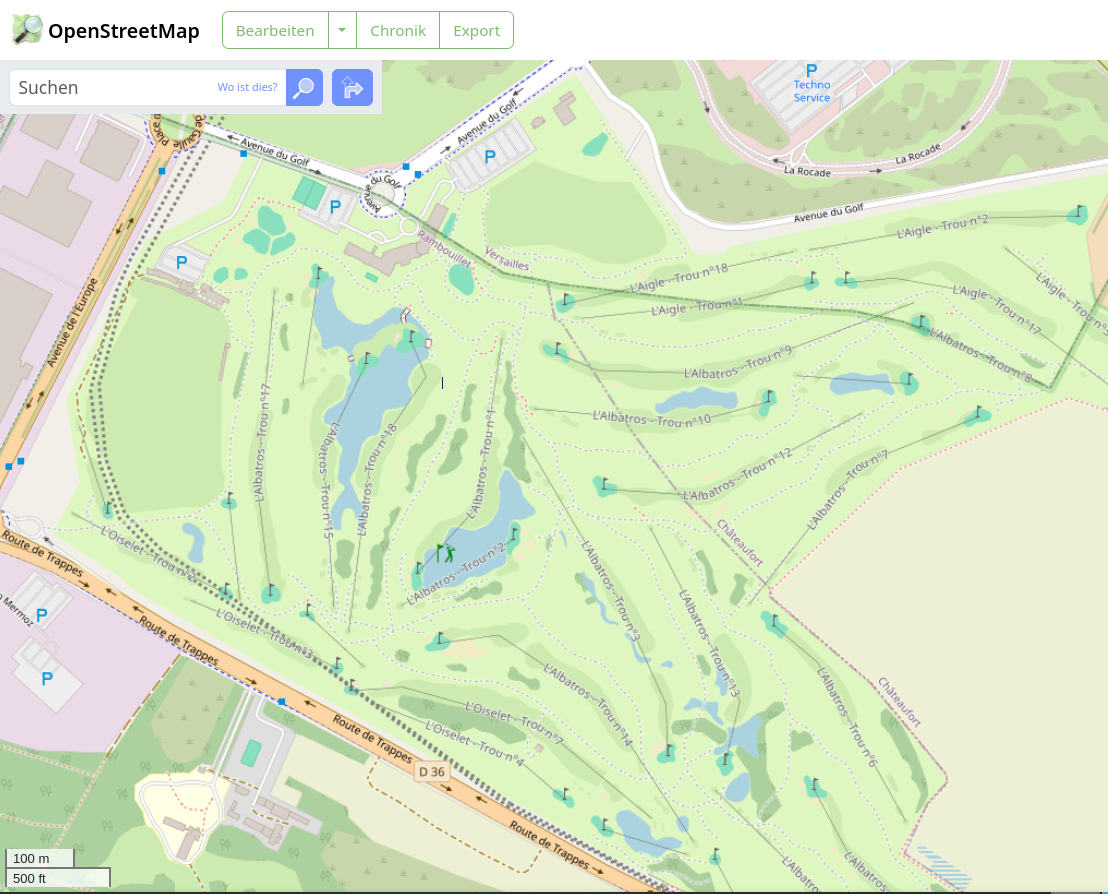
2024年巴黎奧運高爾夫球場 [1] | 地圖資料 © OpenStreetMap 貢獻者
畫地圖
- CloCkWeRX 談論如何更輕鬆地匯入與評估資料。它建議使用標準中繼資料與工具來改善資料品質與可靠性。目標是自動化任務,同時仍檢查錯誤以保持高標準並節省時間。
- 在 Geoawesome 中,Sebastian Walczak 與 Nikita Marwaha-Kraetzig 討論如何使用公開 GPS 軌跡將數位足跡轉化為城市智慧。透過分析匿名 GPS 資料,OpenStreetMap 與 Strava 等平台可以為改善城市規劃、交通管理與公共衛生措施做出貢獻。
- Gregory Peony 分享如何作為驗證者向 Tasking Manager 專案中的貢獻者提供有效回饋的技巧。
- Quinn Comendant 說編輯 OpenStreetMap 很有用。他將 Nortz 路標記為私人道路,因為它靠近軍事基地。更新了多個地圖工具以避免在21天內發生這種情況。
- StreetComplete How-To 在此影片中介紹如何透過使用 StreetComplete 應用程式中的「Things」疊加功能新增資料來強化 OpenStreetMap。
- 以下提案正在徵求評論:
- 指定訂單專用電話號碼、簡訊專用電話號碼及相關標籤的提案投票以 10 票贊成、0 票反對、5 票棄權結束。
畫地圖挑戰
- OpenStreetMap Utah 使用 Mapillary 影像來改進猶他州的 OpenStreetMap 資料。它討論了鹽湖城的目前涵蓋率、最近影像中的空白,以及人們如何透過使用 Mapillary 應用程式拍攝與上傳影像來做出貢獻。OSM Utah 提供 GoPro MAX 相機等工具,並舉辦活動以促進參與。
社群
- OpenHistoricalMap 透過回顧與可怕的雙關語慶祝其 15 歲生日。
- 2024年8月7日的 OpenStreetMap ID 社群聊天涵蓋了新的貢獻者指南、Google Summer of Code 2024 專案以及一般回饋與討論,下一次會議定於 UTC 時間2024年9月3日15:00。
- Martijn van Exel 向一位需要無廣告互動式地圖的同事推薦了 uMap。
- @swyvl_ 分享了一段 YouTube 短片,您可以在其中了解如何利用 OpenStreetMap 的群眾外包地圖平台為全球地圖專案做出貢獻並影響世界。
- TBesse 是社群的新人,顯然也是現實生活中界石的專家,他很快就熟悉了 OpenStreetMap 中這些小型歷史遺跡的繪製。顯然,來自 gk.historic.place 的 Lutz 提供了很好的建議。TBesse 在他的部落格文章 1
►
與 2
►
中進行了描述,並在他自己的出版品中記錄了這些資料。tordans 在評論中為新手提供了適合其繪製的 overpass 查詢。
- 聯合國圖客慶祝 OpenStreetMap 成立20週年,慶祝其在促進開放地理資料、改進全球地圖繪製與促進社群合作方面所發揮的作用。
開放街圖基金會
- OpenStreetMap 基金會 (OSMF) 正在接受 2024年理事會選舉的自我提名,截止日期為2024年8月13日,七個席次中至少會改選四個席次;理事會成員的志工任期為兩年,並且必須符合 OSMF wiki 上詳述的特定資格標準。
地區分會消息
- OpenStreetMap 烏克蘭除了其他社群網路與自己的網站
►
外,現在也在社群網路 BlueSky 上有了一個新帳號。他們承諾在第一篇貼文
►
中發表烏克蘭社群的新聞。訂閱以取得所有新聞!
- 2024年8月7日上午11:00(巴西利亞時間),「Encontro OSM Brasil」將線上舉辦。它將關心 CNEFE 2022 紀錄的匯入流程以及南里約格朗德州人道主義測繪活動的進展。
活動
教育
- 觀看此影片,了解如何使用 Geofabrik 的綜合資料服務輕鬆下載全球區域的 OpenStreetMap shapefile。
OSM 研究
- 目前關於再生能源情境影響的研究利用 OpenStreetMap 作為關鍵資料來源之一。
- 目前偵測配電損耗的研究使用 OpenStreetMap 遮罩進行預先註釋。
人道救援畫地圖
- HOT 推出了新的自訂進度線上課程,主要關心 OSM 的人道主義與社群使用。它包括大約 7 小時的訓練素材,包含 QGIS、uMap、Disaster Ninja 與 Openrouteservice 中的實際工作流程與案例研究。該課程是免費的,針對有興趣在工作中使用更多 OSM 的社群、組織與個人。
地圖
- [1] 2024年巴黎夏季奧運會的場館列表現已在 OpenStreetMap wiki 上提供。此清單也在互動式 uMap 地圖上提供。OSM 功能的一個很好的例子:OpenStreetMap 與競爭對手。
- Andrii Holovin 又名 andygol,最近在 LinkedIn 上分享了
►
一個使用 OpenStreetMap 資料的快速實驗。使用 Tilemaker、OpenMapTiles 樣式、用於樣式設定的 Maputnik 編輯器、用於顯示的 MapLibre GL JS 與本機 tileserver-gl,他建立了一個包含道路與地名的簡單地圖樣式。他向觀眾發起挑戰,看看他們是否可以僅根據沒有標籤的道路路網形狀來辨識城市。
- Berliner Spielplatzkarte 是一個互動式網路地圖專案,它使用 OpenStreetMap 的資料提供關於柏林遊樂場與遊樂設備的詳細資訊,包括可及性、設備功能與陰影分析,並鼓勵大眾貢獻以改善資料準確性。
- GeoCompas 的 Junior Flores 使用 OpenStreetMap 與 WorldPop 人口資料集開發了城市公共服務無障礙應用程式。該應用程式全面分析了越南、寮國、緬甸、尼泊爾、阿富汗與巴基斯坦這六個亞太優先國家的人口分佈與公共服務涵蓋率。
- Tatvic Analytics 比較了 MapMyIndia、Google 地圖與 OpenStreetMap。它發現最佳選擇取決於特定的業務需求。MapMyIndia 最適合取得印度的詳細在地資料,Google 地圖適合全球涵蓋範圍與全面的功能,而 OpenStreetMap 則適合開源靈活性與預算限制。
- CSDN 提供了
OpenStreetMap道路資料下載與使用指南。它解釋了 OSM 的優點,並提供了關於從 OSM 網站與 Geofabrik 取得資料的說明。該指南也介紹了在 ArcGIS 等 GIS 軟體中使用 OSM 資料。
OSM 的實際應用
- 聖塔芭芭拉郡政府協會與加州大學聖塔芭芭拉分校及西門菲莎大學合作,從加州交通部獲得了 48 萬美元的撥款,用於使用 OpenStreetMap 與人工智慧技術開發全郡腳踏車地圖,以改善腳踏車安全與基礎設施。
- Boing Boing 談論了一張顯示2001年至2022年美國道路死亡人數的地圖。使用者可以探索不同類型死亡與趨勢的資料。
- Yanapp 是秘魯婦女與弱勢群體部 (MIMP) 發起的一項運動,旨在促進 ES-s:►
女性數位連結與安全。該倡議提供工具與資源,協助女性安全、有自信地取得技術,目標是填平數位性別鴻溝並提高女性的數位素養。
軟體
- 在 OSMfocus Reborn 1.6 中,您現在可以分別檢視 osm 節點、路徑與關係。該應用程式也變得更加穩定,可以在網路連線較差的情況下使用隱藏註解。
程式開發
- milan-cvetkovic 遞交了一項擴充 OpenStreetMap API v0.6 以包含訊息 API 的提案,目前已經接納。如今已經在可以顯示 收到與傳送的訊息。該功能的官方宣佈仍在審核狀態。
- DEV 社群展示如何使用 .NET Aspire 建立自訂反向地理編碼資源。它涵蓋了使用 Docker 容器設定 Nominatim API、管理啟動依賴關係以及實作執行狀況檢查。
DevCodeF1 說明如何使用 Osmium 工具與 GeoJSON 過濾器匯出具有腳踏車路線關係的 OpenStreetMap 資料。它提供了關於設定 Osmium、使用 Osmium 標籤過濾器過濾特定腳踏車路線以及將資料匯出為 GeoJSON 格式的逐步說明,包含必要的選項,例如--drop-author與--drop-version來處理關係。- GIS Breaks 展示如何使用 Python 與 OSM Runner 工具從 OpenStreetMap 取得資料。它解釋了如何設定環境、定義研究區域、查詢 OSM 資料並將其轉換為不同的格式以進行分析與視覺化。對於想要將 OSM 資料用於空間專案的 GIS 專業人員與資料愛好者來說,它非常有用。
- 部落格「Shallow Thoughts」發表了關於使用 OSMPythonTools 取得 OpenStreetMap 詳細資訊的文章。
osm-nominatim-geoserver-postgis提供以 Docker 為基礎的安裝方式,用於建立具有地理編碼功能的個人 OpenStreetMap 圖磚伺服器,使用 Nominatim 與 Geoserver 透過本機 PostGIS 資料庫處理與提供 OSM 資料。- 在第十五次的 OpenStreetMap NextGen 開發日記中,NorthCrab 談到了參加 State of the Map EU 2024、對地圖進行變更、向使用者設定文件新增活動圖表、更新地理位置圖示以及使地圖功能更加平等。
- Paolo Melchiorre 展示如何使用 Django、GeoDjango、SpatiaLite 與 Leaflet 製作網路地圖。它涵蓋了設定 Django 專案、使用 Leaflet 建立地圖、整合 GeoDjango 以取得地理資料以及使用 SpatiaLite 進行空間查詢。該指南也向您展示如何新增與顯示地圖標記。
- Prabinoid 描述了從 Flask 到 FastAPI 以及從 psycopg2 到 asyncpg 的轉變。其目的是透過使用非同步程式設計、現代 Python 功能與最佳化的資料庫互動來提高效能與可擴展性。儘管面臨學習新系統與更改程式碼等挑戰,但此舉帶來了好處,包括更好的吞吐量與更簡單的 API 開發。
- Milan Janosov 展示如何使用 Python 函式庫建立等時線,該等時線顯示從起點到特定時間範圍內可到達的區域。其導引設定環境、取得 OpenStreetMap 資料、建立道路路網圖以及計算等時線。它也展示了等時線在城市規劃與可及性分析中的實際應用。
- 本月 Trufi 志工 John Hobson 已產生 470 多個網頁,每個網頁對應玻利維亞科恰班巴的每條大眾運輸路線。
- Marcos Dione 使用 Python 開發了 OpenStreetMap 圖磚伺服器作為 renderd 的替代方案。它儲存單一圖磚而非儲存 8×8 圖磚的中繼圖磚,以改善其更新時間效能。
釋出
- Android 版 OsmAnd 4.8 已釋出,強化功能包含地形著色、新配色方案、更新的設定檔檢視、3D 圖示以及改進的天氣與軌跡視覺化。此次更新也包含改進的快速操作工具、詳細的軌跡導引設定以及刪除 OpenStreetMap 的登入/密碼授權,後者現在支援 OAuth 2.0 以提高安全性。
- Daniel Schep 釋出了 Overpass Ultra 的文件,特別是如何使用 MapLibre 樣式在 Ultra 中製作地圖。
你知道嗎?
- ……該網站使用來自 TagInfo 的資料列出了最近出現在 OpenStreetMap 上的新鍵?截至2024年8月1日,該網站已辨識出 92 個新鍵,其中沒有一個被移除。
- UserBeam 根據 OpenStreetMap 資料為 Garmin GPS 裝置提供每週更新的離線地圖。這些地圖包括酒吧、餐廳、公車站與商店等 POI,非常適合遠足、騎腳踏車、尋寶與汽車導航。該網站提供全球各個地區的地圖,並具有搜尋功能。
其他地理事情
- Florian Ledermann 表示,正在進行一項用來改進城市空間地圖的製圖線上使用者研究。參與者將花費約10分鐘的時間使用地圖瀏覽街景影像。該研究僅適用於桌上型電腦或筆記型電腦。歡迎並感謝您的參與。
- Note.com 上的文章講述了沖繩宇流麻市屋慶名公車總站的歷史。它介紹了它的建立方式、搬遷地點以及自1950年以來在該地區大眾運輸系統中的作用。以及公車服務的變化。
- 巴西地理與統計研究所將於2024年10月15日至18日推廣第四屆巴西地理空間資料基礎設施研討會 – 4SBIDE,並可免費觀看活動的直播。摘要遞交截止日期已延長至8月4日,並且可以遠端遞交。
- Escape Collective 介紹了 Sherpa-Map,這是一款由三名腳踏車愛好者製作的新地圖工具,透過使用人工智慧對衛星影像中的路面進行分類,並根據使用者偏好生成自訂腳踏車路線,協助騎士找到碎石路。
- Stamen 的 Alan McConchie 解釋了 Null Island 的製圖現象,Null Island 是一個虛構的島嶼,位於非洲海岸附近的大西洋中緯度 0° 與經度 0° 的座標處。
未來活動
註: 你也可以在這裡展示你發起的活動!只須在行事曆上塡妥活動資訊即可。 只有記載於行事曆上的活動資訊才會在《週刊OSM》列出。你也可以在行事曆預覽檢查你提交的活動, 並作出適當更正。
這期 weeklyOSM 由 Raquel Dezidério Souto, Strubbl, Supaplex, TheSwavu, TrickyFoxy, adiatmad, derFred, mcliquid, miurahr, rtnf, s8321414, tordans 編譯 ##team##

I wonder what the best way to read WeeklyOSM in dark mode would be? It’s too bright today in my dark room.
True, there is no dark theme for this site. Maybe a respective browser plug-in can help out for now, or a subscription per RSS and your reader of your preference to get the news?
Okay. I figured out how to do it using purely Google official Chrome browser Android stuff. There’s some kind of reader mode up there next to the URL bar one can push and then the page becomes real simple and black background!
Please check the news you are reporting a bit better. The arcticle from DevCodeF1 is pure nonsense. Looks like somebody was playing around with ChatGPT or so. You can quickly check that Osmium doesn’t have the options mentioned and the explanations make no sense at all.
Thank you for the feedback, Jochen. In contrast to you, e.g. I, do not know all the osmium options by heart. I do not have osmium locally installed for a quick check. Also i did not have had a suspicion when reviewing the weeklyOSM’s article text for this link.
If i would have had a suspicion, i would search for osmium, then for osmium+osm because of the chemical element and then i get to https://osmcode.org/docs.html. Then i click on tool link https://osmcode.org/osmium-tool/. Then on latest https://docs.osmcode.org/osmium/latest/. Then i select export tool https://docs.osmcode.org/osmium/latest/osmium-export.html and need to check the options. And all these clicks are the direct way to get to the correct documentation subpage for which one needs to know how the osmium components belong to each other. I only found the export man page after landing on several wrong pages in the beginning, where i did not find the desired page. And now i did only check the latest version of the export tool.
So yes, quickly checking is possible if you are the developer of osmium 😉
To not support these kind of articles, we removed the link. Thanks again for pointing this out.