2024/07/25-2024/07/31
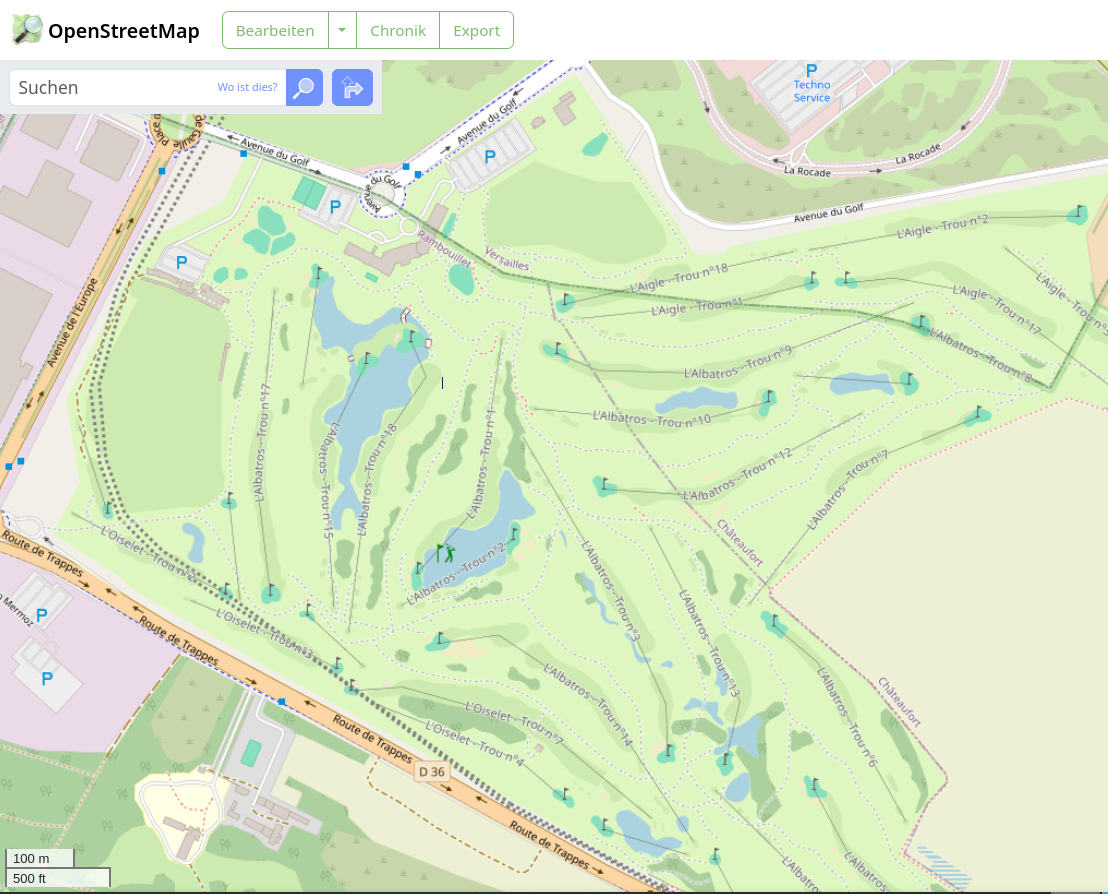
パリオリンピックゴルフコース [1] | map data © OpenStreetMap contributors
マッピング
- CloCkWeRXは、データのインポートと評価をより簡単に行う方法を説明しています。標準のメタデータとツールを使用して、データの品質と信頼性を向上させる提案をしています。目標は、タスクを自動化しながらミスをチェックして、高い品質基準を維持しながらも、作業時間を節約することです。
- Geoawesome では、Sebastian Walczak と Nikita Marwaha-Kraetzig が、デジタル フットプリントを都市インテリジェンスに変えるための公共 GPS トラックの使用について議論しています。OpenStreetMapやStravaなどのプラットフォームは、匿名化されたGPSデータを分析することで、都市計画、交通管理、公衆衛生イニシアチブの改善に貢献できます。
- Gregory Peony氏は、バリデーターとしてTasking Managerプロジェクトのコントリビューターに効率的なフィードバックを提供する方法のヒントを共有しました。
- Quinn Comendant氏は、OpenStreetMapの編集は有益だと言っています。軍事基地の近くにあるため、Nortz Roadを私有地としてマークしました。21日以内に、軍事基地を避けるためにマッピングツールが更新されました。
- StreetCompleteアプリの「Things」オーバーレイ機能を使用してデータを追加することでOpenStreetMapを強化する方法をStreetCompleteのハウツー・ビデオで説明しています。
- 以下についてコメント募集されています。
- 注文専用電話番号、SMS専用電話番号、および関連タグを指定する提案への投票は、賛成10票、反対0票、棄権5票で終了しました。
マッピングキャンペーン
- OpenStreetMap Utahは、ユタ州のOpenStreetMapデータを改善するためにMapillary画像を使用しています。ソルトレイクシティでの現在のカバー率、最近の画像のギャップについて解説し、Mapillaryアプリを使用して画像を撮影およびアップロードすることをマッパーに推奨しています。OSMユタでは、GoPro MAXカメラなどを提供するなど、マッピング参加促進をめざしたイベントを開催しています。
コミュニティ
- OpenHistoricalMap は 15 周年を祝い、振り返り 、 ひどい駄洒落 を添えました。
- 2024年8月7日のOpenStreetMap IDコミュニティチャットでは、新しい貢献者ガイドライン、Google Summer of Code 2024プロジェクトがアジェンダとなっており、さらに一般的なフィードバックとディスカッションが予定されています。次のミーティングは2024年9月3日15:00(UTC)に予定されています。
- Martijn van Exel は、広告なしのインタラクティブ マップを必要としていた同僚に uMapを勧めました。
- @swyvl_ 共有 の YouTube ショート動画では、OpenStreetMap のクラウドソース・マッピング・プラットフォームを使用して世界的な地図プロジェクトに貢献し、世界に影響を与える方法を学ぶことができます。
- コミュニティの新規参加者でありながら、明らかに実生活で境界石の専門家であるTBesseさんは、OpenStreetMapでの小さな歴史的建造物のマッピングにすぐに慣れました。gk.historic.placeのLutzが良いヒントを提供するのに手伝ってくれたようです。TBesseは、ブログ記事 1 と 2 で説明し、また彼自身の出版物でデータを文書化しています。Tordansは、このマッピングに適したOverpassクエリを提供しました。
- UN Mappers はOpenStreetMap の 20 周年を記念し 、オープン地理データの促進、全世界での地図の改善、コミュニティでの協力の涵養に OpenStreetMap が果たした役割を褒めたたえました。
OpenStreetMap Foundation
- OpenStreetMap Foundation(OSMF)は、2024年8月13日まで2024年の理事選挙の自己推薦を受け付けており、7議席のうち少なくとも4議席が候補に挙がっています。理事は2年間のボランティア期間を務め、OSMFウィキに詳述されている特定の資格基準を満たす必要があります。
地方支部ニュース
- OpenStreetMapウクライナは、他のソーシャルネットワークや独自のウェブサイトに加えて、ソーシャルネットワークBlueSkyに新しいアカウントを開設しました。ウクライナのコミュニティからのニュースを公開していく約束が、最初の投稿でした。購読して、ニュースに遅れずについていきましょう!
イベント
- アンディ・アランは、プレゼンテーションの日に、ステート・オブ・ザ・マップ・ヨーロッパへの出席をキャンセルせざるを得ませんでした。そこで、過去12ヶ月間のOpenStreetMapウェブサイト開発に関するプレゼンテーションについて、自宅で録画しました。
教育
- このビデオでは、Geofabrikのデータサービスを使用して、グローバルのOpenStreetMapシェープファイルを簡単にダウンロードする方法が学べます。
OSM research
- 再生可能エネルギーシナリオの影響に関する現在の研究では、OpenStreetMapを主要なデータソースの1つとして利用しています。
- 配電の損失を検出するための現在の研究では、事前のアノテーションとしてOpenStreetMapマスクを使用しています。
OSM人道支援
- OpenStreetMap人道支援チームは、OSMの人道的利用に焦点を当てた新しい自習型オンラインコースを開始しました。これには、QGIS、uMap、Disaster Ninja、Openrouteserviceの実際のワークフローとケーススタディを含む約7時間のトレーニング資料が含まれています。このコースは無料で、OSMを仕事でもっと活用することに興味があるコミュニティ、組織、個人を対象としています。
地図
- [1] 2024年パリ夏季オリンピックの開催地リストがOpenStreetMap wikiで公開されました。このリストは、インタラクティブなuMapマップとしても利用できます。OSMができることの良い例として OpenStreetMapとマーケットコンパニオンの比較をご覧ください。
- Andrii Holovinことandygolは、最近LinkedInでOpenStreetMapデータを使った簡単な実験を共有しました。Tilemaker、OpenMapTilesスタイル、スタイリング用のMaputnikエディター、レンダリング用のMapLibre GL JS、そしてローカルのtileserver-glを使用して、道路と地名を特徴とするシンプルなマップスタイルを作成しました。彼は、ラベルのない道路網の形状だけで都市を特定できるかどうかを視聴者に試しました。
- Berliner Spielplatzkarte は、OpenStreetMap のデータを使用 するインタラクティブ地図プロジェクトです。アクセシビリティ、遊具の特徴、日照など、ベルリンの児童公園や遊具に関する詳細情報を提供します。データの精度を高めるため皆さんの貢献を奨励しています。
- GeoCompasのJunior Flores氏は、OpenStreetMapとWorldPopの人口データセットを使用して、Urban Public Services Inaccessibilityアプリケーションを開発しました。このアプリは、アジア太平洋地域の6つの優先国(ベトナム、ラオス、ミャンマー、ネパール、アフガニスタン、パキスタン)の人口分布と公共サービスの範囲を包括的に分析します。
- Tatvic Analyticsは、MapMyIndia、Google Maps、OpenStreetMapを比較しています。ビジネスニーズによって、最適な選択はかわるそうです。MapMyIndiaはインドの詳細なローカルデータに、Googleマップはグローバルリーチと包括的な機能に、OpenStreetMapはオープンソースの柔軟性と予算の制約に最適であると考えています。
- CSDNのある投稿が、OpenStreetMapの道路データのダウンロードと使用に関するガイドを提供しています。OSMの利点を説明し、OSMウェブサイトとGeofabrikからデータを取得する方法を説明しています。このガイドでは、ArcGIS などの GIS ソフトウェアでの OSM データの使用についても説明しています。
OSM in action
- Santa Barbara County Association of Governmentsは、カリフォルニア大学サンタバーバラ校およびサイモンフレーザー大学と協力して、カリフォルニア州運輸局から480,000ドルの助成金を受け取り、OpenStreetMapとAI技術を使用して郡全体の自転車マップを開発し、自転車の安全性とインフラストラクチャを改善しました。
- Boing Boingは、2001年から2022年までの米国の交通事故死者数を示す地図について語っています。さまざまな種類の死亡や傾向に関するデータを探索できます。
- Yanappは、ペルーのMinisterio de la Mujer y Poblaciones Vulnerables(MIMP)によるキャンペーンで、女性のデジタル接続とセキュリティを促進しています。このイニシアチブでは、デジタルジェンダーの格差を埋めて、女性のデジタルリテラシーを向上させる目標にむかって、女性が安全かつ自信を持ってテクノロジーにアクセスできるためにツールとリソースを提供しています。
ソフトウェア
- OSMfocus Reborn 1.6では、osm-nodes、-ways、およびリレーションを別々に表示できるようになりました。また、インターネット接続品質が不十分でも動作が安定しています。
プログラミング
- Milan Cvetkovicさんは、OpenStreetMap API v0.6を拡張してメッセージAPIを含める提案を提出しました。APIを利用するアプリケーションでは、送受信されたメッセージを表示できるようになります。この機能の公式発表はまだ保留中です。
- DEVウェブサイトで、リバースジオコーディング環境の構築方法が解説されています。 マイクロソフトが2024年5月にGAリリースした .NET Aspireを用いて実現している本記事では、Dockerコンテナを使用したNominatim APIの設定、スタートアップ時の依存関係、ヘルスチェックについて説明されています。
DevCodeF1でサイクリングコースリレーションをgeojson形式にエクスポートする手順が 解説されています。 Osmiumの設定、osmium tags-filterを使用した特定のサイクルルートのフィルタリング、およびリレーションを処理するための–drop-authorや–drop-versionなどの必要なオプションを含めて、GeoJSON形式へのデータのエクスポートについて、ステップバイステップの説明が提供されています。- GIS Breaksは、PythonとOSM Runnerツールを使用してOpenStreetMapからデータを取得する方法を示しています。環境の設定方法、調査範囲の定義方法、OSMデータのクエリ方法、分析と視覚化のためのさまざまな形式に変換する方法を説明しています。空間プロジェクトにOSMデータを使用したいGIS専門家やデータ愛好家にとって便利です。
- ウェブサイト’Shallow Thoughts’で、OSMPythonToolsを使ってOSMデータを取得する手順が 解説されています。
osm-nominatim-geoserver-postgisは、Dockerベースのセットアップを提供し、ジオコーディング機能を持つ個人のOpenStreetMapタイルサーバーを作成し、NominatimとGeoserverを使用して、ローカルのPostGISデータベースを通じてOSMデータを処理および提供します。- NorthCrabさんは、OSMウェブサイトの次世代版提案サイトの開発を進めており、進捗状況を報告しています。
- Paolo Melchiorre は、Django、GeoDjango、SpatiaLite、および Leaflet を使用して Web マップを作成する方法を示しています。Django プロジェクトのセットアップ、Leaflet を使用したマップの作成、地理データ用の GeoDjango の統合、空間クエリ用の SpatiaLite の使用について説明します。このガイドでは、マップ マーカーを追加および表示する方法も示しています。
- Prabinoidは、FlaskからFastAPIへの移行、およびpsycopg2からasyncpgへの移行について説明しています。非同期プログラミング、最新のPython機能、最適化されたデータベースインタラクションを使用して、パフォーマンスとスケーラビリティを向上させることが目的です。新しいシステムの学習やコードの変更などの課題にもかかわらず、この移行には、スループットの向上やAPI開発の簡素化などのメリットがあります。
- Milan Janosov は、Python ライブラリを使用して、開始点から特定の時間枠内でアクセス可能なエリアを示す等時線を作成する方法を示しています。環境の設定、OpenStreetMapデータの取得、道路網のグラフ作成、等時線の計算をガイドします。また、都市計画やアクセシビリティ解析のための等時線の実用化方法も示しています。
- Marcos Dioneは、renderdの代替としてPythonでOpenStreetMapタイルサーバーを開発しました。8×8タイルのメタタイルを保存する代わりに、個々のタイルを保存して、更新時間のパフォーマンスを向上させます。
リリース
- Android用のOsmAnd 4.8がリリースされ、地形の色分け、新しい配色、更新されたプロファイルビュー、3Dアイコン、天気とトラックの視覚化の改善などの機能強化が行われました。このアップデートには、改良されたクイックアクションツール、詳細なトラックガイダンス設定、OpenStreetMapのログイン/パスワード認証の削除も含まれています。OpenStreetMapは、セキュリティを強化するためにOAuth 2.0をサポートするようになりました。
- Daniel Schep氏は、Overpass Ultraのドキュメント、特にMapLibreスタイルを使用してUltraでマップを作成する方法を公開しています。
ご存知でしたか?
- …TagInfoのデータを使用してOpenStreetMapに最近登場した新しいキーをリストアップするウェブサイトがあります。2024年8月1日現在、サイトでは92個の新しいキーが特定され、いずれも削除されたことがありません。
- UserBeamは、OpenStreetMapデータに基づいてGarmin GPSデバイス用に毎週更新されるオフラインマップを提供します。これらのマップには、バー、レストラン、バス停、ショップなどのPOIが含まれており、ハイキング、サイクリング、ジオキャッシング、カーナビゲーションに最適です。このサイトでは、世界中のさまざまな地域の地図を提供しており、検索機能も完備しています。
その他の “ジオ” な事柄
- Florian Ledermann 氏は、都市空間の地図を改善するために、地図作成のオンラインユーザー調査を実施中で、その状況を共有しました。参加者は、地図を使用してストリートビューをナビゲートするのに約 10 分かかっていることがわかりました。この調査は、デスクトップまたはラップトップコンピューターのみを対象としています。あなたの参加を歓迎し、感謝します。
- 沖縄のうるまにある八軒屋バスターミナルの歴史について語っている記事があります。1950年以降、その設立方法、移転先、地域の公共交通機関におけるその役割について説明しています。ターミナルは3回移動し、最新の移動は2000年です。この記事では、バスサービスがどのように変化したか、そして地元の交通機関への影響について見ていきます。
- ブラジル地理統計研究所は、2024 年 10 月 15 日から 18 日まで、イベントのストリーミングに無料でアクセスできる IV ブラジル地理空間データ インフラストラクチャ シンポジウム – 4SBIDE
►
)を推進します。アブストラクトの提出期限を8月4日まで延長し、リモートでの提出が可能になりました。
- ウェブサイトEscape Collectiveで、衛星写真から未舗装道路を見つけるAIサービスSherpa-Mapが 紹介されています。
- Stamen の Alan McConchie は、アフリカ沖の大西洋の緯度 0º と経度 0º の座標に位置する架空の島、ヌル島の地図作成現象
►
について説明しました。
まもなく開催
| 場所 | イベント名 | オンライン | 開始日 | 国 |
|---|---|---|---|---|
| プール | State of the Map Congo | 2024-08-01 – 2024-08-03 | ||
| OSMF エンジニアリングWG会議 | 2024-08-02 | |||
| OSMF Membership Drive – Volunteers Meetup / Closing | 2024-08-03 | |||
| City of Bayswater | Social Mapping Sunday: Bayswater Station | 2024-08-04 | ||
| グルガオン | 1st OSM Gurgaon Mapping Party | 2024-08-04 | ||
| 中正區 | OpenStreetMap x Wikidata Taipei #67 | 2024-08-05 | ||
| MapRoulette Community Meeting | 2024-08-06 | |||
| サンノゼ | サウスベイ・マップナイト | ✓ | 2024-08-07 | |
| Missing Maps London: (Online) Mapathon | 2024-08-06 | |||
| Plano Piloto | [on-line] Encontro OSM Brasil – agosto/24 | 2024-08-07 | ||
| iD コミュニティ チャット | 2024-08-07 | |||
| シュトゥットガルト | シュトゥットガルター OpenStreetMap-Treffen :osmcalpic: | 2024-08-07 | ||
| ボーフム | Bochumer OSM Treffen | 2024-08-08 | ||
| Umuarama | [online] 🎁 20 anos de OSM – Oficina do IVIDES.org para a UNIPAR (Brasil) | 2024-08-09 | ||
| Morogoro | OpenStreetMap 20th Anniversary | 2024-08-09 | ||
| 논현2동 | OSM 20주년 기념 한국 커뮤니티 모임 | 2024-08-09 | ||
| ソルトレイクシティ | OSM Utah 20th Birthday Happy Hour | 2024-08-10 | ||
| شهر تهران | نکوداشت بیست سالگی اوپناستریتمپ | 2024-08-09 | ||
| ヴィルダウ | 194. ベルリン・ブランデンブルク OpenStreetMap Stammtisch : osmcalpic: | 2024-08-09 | ||
| グルノーブル | apéro pour fêter l’anniversaire d’OpenStreetMap | 2024-08-09 | ||
| ルーアン | Apéro OSM Groupe Local Rouen | 2024-08-09 | ||
| Obio/Akpor | Map Nigeria Mapathon Campaign and AI -Assisted Mapping Training | 2024-08-10 – 2024-08-11 | ||
| Obio/Akpor | Map Nigeria Mapathon Campaign and AI -Assisted Mapping Training | 2024-08-10 – 2024-08-11 | ||
| カールスルーエ | Mappingparty zum 20. OSM-Geburtstag | 2024-08-10 | ||
| ロンドン | London OSM Birthday Party | 2024-08-10 | ||
| コーベンハウン | OSMmapperCPH | 2024-08-11 | ||
| ライナウ | OSM Geburtstagsfeier am 11. August Badi Rheinau | 2024-08-11 | ||
| ミュンヘン | Münchner OSM-Treffen | 2024-08-14 | ||
| ロレーン郡 | OpenStreetMap Midwest Meetup | ✓ | 2024-08-15 | |
| ハノーバー | OSM auf der Maker Faire Hannover | 2024-08-17 – 2024-08-18 | ||
| ザンクト・オーギュスタン | OSM auf der FrOSCon Sankt Augustin | 2024-08-17 – 2024-08-18 | ||
| Варна | OpenStreetMap in Varna (на морето) | 2024-08-17 | ||
| ハノーバー | OSM-Stammtisch Hannover | 2024-08-17 | ||
| Meerut | 1st OSM Meerut Mapping Party | 2024-08-18 | ||
| ザンクト・オーギュスタン | Vortrag: 20 Jahre OpenStreetMap | 2024-08-18 | ||
| キルケニー市 | Citizen Science: Kilkenny Heritage sites & Linked Open Data for Ireland’s National Heritage Week 2024 | 2024-08-19 |
‘
Note: ここであなたのイベントを見たい場合は、カレンダーにそれを OSM Kalender 入れてください。そこにあるデータのみが、週刊 OSM に表示されます。 カレンダー 内で都市や国に言及するのを忘れないでください。
This weeklyOSM was produced by Aphaia_JP, Raquel Dezidério Souto, Strubbl, TheSwavu, TrickyFoxy, adiatmad, derFred, mcliquid, miurahr, muramototomoya, rtnf, tordans.
I wonder what the best way to read WeeklyOSM in dark mode would be? It’s too bright today in my dark room.
True, there is no dark theme for this site. Maybe a respective browser plug-in can help out for now, or a subscription per RSS and your reader of your preference to get the news?
Okay. I figured out how to do it using purely Google official Chrome browser Android stuff. There’s some kind of reader mode up there next to the URL bar one can push and then the page becomes real simple and black background!
Please check the news you are reporting a bit better. The arcticle from DevCodeF1 is pure nonsense. Looks like somebody was playing around with ChatGPT or so. You can quickly check that Osmium doesn’t have the options mentioned and the explanations make no sense at all.
Thank you for the feedback, Jochen. In contrast to you, e.g. I, do not know all the osmium options by heart. I do not have osmium locally installed for a quick check. Also i did not have had a suspicion when reviewing the weeklyOSM’s article text for this link.
If i would have had a suspicion, i would search for osmium, then for osmium+osm because of the chemical element and then i get to https://osmcode.org/docs.html. Then i click on tool link https://osmcode.org/osmium-tool/. Then on latest https://docs.osmcode.org/osmium/latest/. Then i select export tool https://docs.osmcode.org/osmium/latest/osmium-export.html and need to check the options. And all these clicks are the direct way to get to the correct documentation subpage for which one needs to know how the osmium components belong to each other. I only found the export man page after landing on several wrong pages in the beginning, where i did not find the desired page. And now i did only check the latest version of the export tool.
So yes, quickly checking is possible if you are the developer of osmium 😉
To not support these kind of articles, we removed the link. Thanks again for pointing this out.